Publication Date
4-6-2018
Document Type
Article
Keywords
Faculty Bibliography, Bibliometrics, R
Creative Commons License

This work is licensed under a Creative Commons Attribution-NonCommercial-Share Alike 4.0 International License.
Recommended Citation
Bernauer, Michael L.. "R script for creating department bibliographies from Scopus and Web of Science citation records." (2018). https://digitalrepository.unm.edu/bmi/16
COinS


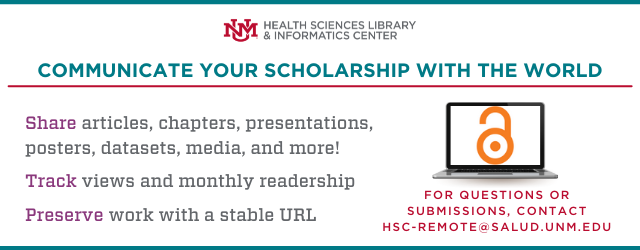

Description
Description
This R script is used to create faculty bibliographies from Web of Science (WOS) and Scopus citation records. To run the script you first need to download citation records from WOS and Scopus to your computer or you can use records used in the manuscript which are located in the data directory. You will also need a list of faculty and their associated departments, an example of a faculty list as well as a list of blacklisted journals can be found on GitHub: https://github.com/mlbernauer/bibs The ./data/faculty_list.csv and ./data/blacklist.csv files can be updated as necessary just do not change the column names or format. Finally, you must specify the name of the file you wish to save the results to using the -o or --output flags.
Arguments
-w, --wos The path to the WOS csv file -s, --scopus The path to the Scopus csv file -f, --faculty The path to the faculty/department csv file -b, --blacklist The path to the journal blacklist csv file -o, --output The file name you wish to save the results to -h, --help Shows the help message
Usage
This script must be run from the command line using the following syntax
Windows
## create faculty bibliographies and save results to citation_records.csv C:\\Rscript.exe bibs.R -w ./data/wos_export.csv -s ./data/scopus_export.csv -f ./data/faculty_list.csv -b ./data/blacklist.csv -o citation_records.csv ## show help C:\\Rscript.exe bibs.R --help
In the commands above C:\\Rscript.exe should be the absolute path to the Rscript.exe executable that was installed along with R.
Linux/UNIX
## create faculty bibliographies and save results to citation_records.csv Rscript bibs.R -w ./data/wos_export.csv -s ./data/scopus_export.csv -f ./data/faculty_list.csv -b ./data/blacklist.csv -o citation_records.csv ## show help Rscript bibs.R --help
Packages
The following R packages are required and must be installed
These can be installed by running the install.packages() command from within the R terminal.